Nikoo Samadi
The new version of Microsoft Dynamics 365 Business Central (2025 Release Wave 1) was released in April 2025. The new features will gradually be implemented during April-September 2025. The latest update is packed with new features designed to make businesses more efficient, sustainable, and user-friendly. Let’s take a look:
Application Highlights
This section focuses on updates that improve everyday business processes with a strong focus on automation, intelligence, and sustainability.
Sales Order Agent (Copilot-powered)
One of the biggest additions in Dynamics 365 Business Central 2025 Release Wave 1 is the new Sales Order Agent. Powered by Microsoft Copilot, for example it helps teams automatically create sales documents (like quotes or orders) based on the content of incoming emails.
This tool is ideal for businesses that process large volumes of orders manually. The system can read an email and suggest a sales order with minimal input. That means faster responses and fewer data entry errors.
Autofill Fields with AI Assistance
Missing descriptions or values? Business Central now helps autofill incomplete records using AI suggestions. It suggests field values that you can choose to keep or discard based on your Business Central Data. This reduces repetitive typing and also helps to keep data consistent.
Summarize Records in One Click
Need a quick summary of posted invoices or open purchase orders? You can now use Copilot to summarize record lists right from the system. Instead of filtering, exporting, or creating reports, you’ll see natural-language summaries that highlight totals and key stats, no extra tools needed.
Sustainability: Scope 3 Value Chain Tracking
With this feature, it’s possible to calculate the carbon dioxide equivalent for finished goods, it can take a big step toward meeting global sustainability standards.
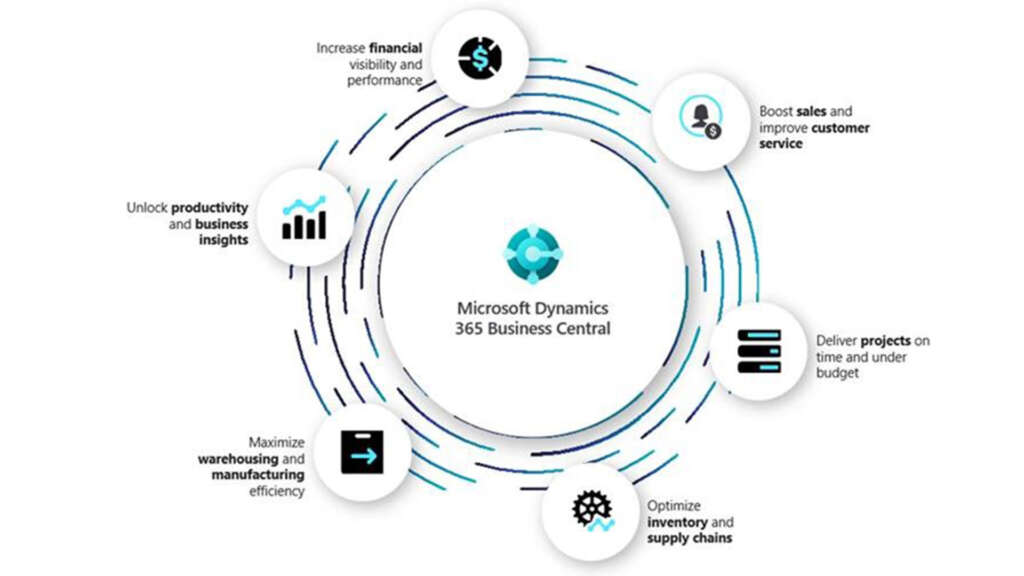
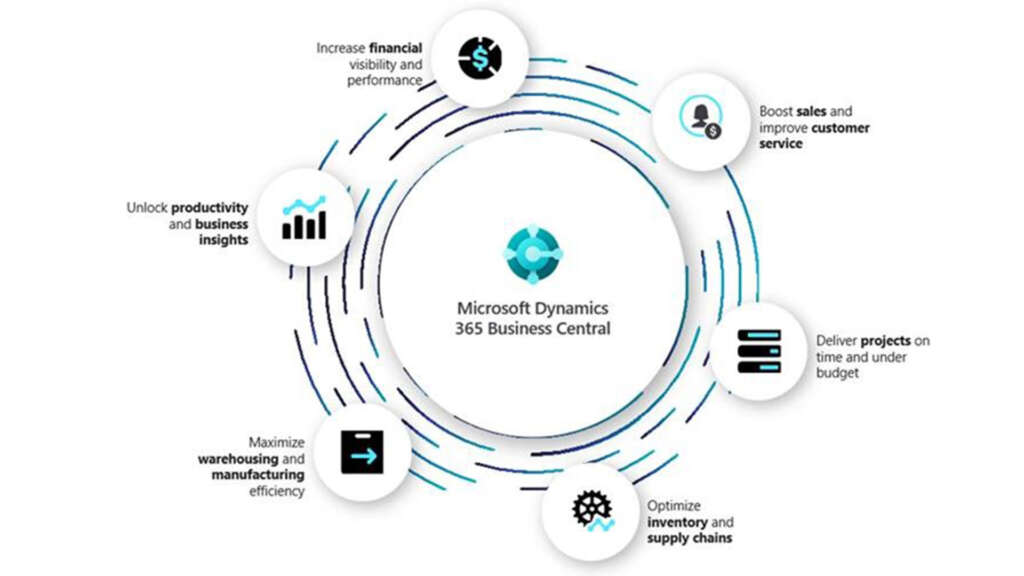
New Features
In the full release notes, Microsoft includes a table of new features across various categories. Below is a simplified version, to help you quickly grasp what’s been improved:
Application
- Integrate Field Service with service management – Connect Field Service tasks with Business Central’s service features, one of the Dynamics 365 Business Central 2025 Wave 1 new features.
- View item availability in work orders – Quickly check stock levels while managing work orders.
- Improved cost adjustment troubleshooting – New tools help you trace and resolve costing issues efficiently.
Copilot and AI
- Sales Order Agent – Automate sales order entry using natural language input, part of the Dynamics 365 Business Central 2025 Wave 1 new features.
- Autofill fields with Copilot – AI fills in common fields to speed up data entry.
- Summarize with Copilot – Quickly get overviews of large data sets using AI summaries.
Country and Regional
- GST on recurring journals (India) – Automates tax calculations on repeating transactions.
- Peppol PINT for AU/NZ – Ensure compliance with new e-document standards.
- Language control per environment – Define which languages are allowed for each deployment included in the Dynamics 365 Business Central 2025 Wave 1 new features.
Development
- Unified API for external files – Manage external file storage with one simplified API.
- Telemetry for troubleshooting – Identify and resolve issues across apps more easily.
- Open extensions in VS Code – Start editing your extensions directly from the web client.
E-Commerce
- Shopify metafields support – Add and sync custom fields between Business Central and Shopify.
- Activate Shopify sales channels – Manage different sales outlets from a central place.
- Troubleshoot export issues – Easily review and fix skipped Shopify records.
E-Documents
- Multiple incoming attachments – Process several files at once when generating e-documents.
- Automate PEPPOL attachments – Reduce manual steps in compliant document handling.
- Use Login service provider – A new supported option for processing e-documents.
Financial Management
- Intrastat classifications required – Enforce trade data rules for accurate reporting.
- Check total purchase amounts – Automatically validate spending limits on documents.
- Improved finance controls – Helps ensure data accuracy and compliance.
Governance and Administration
- Connect to Power Platform – Use Copilot Studio messages across Microsoft services.
- MultiSubnetFailover support – Enhances stability for cloud-connected environments.
- Index troubleshooting tools – Quickly find and fix performance issues.
Reporting and Data Analysis
- Inventory analytics enhancements – Get more insights into stock trends and availability.
- PDF report post-processing – Customize PDF documents after they’re generated.
- Admin layout validation – Identify errors in report layouts before publishing.
Service and Platform
- FlowFields calculated only if visible – Improves speed by skipping hidden data.
- Feature-controlled upgrades – Test updates in stages before enabling for all users.
- Faster load times – Get quicker access to critical data.
Supply Chain Management
- Reopen finished production orders – Make changes even after production is marked complete.
- Block incorrect items from output – Prevent mistakes in manufacturing processes.
- Edit in Excel for journals – Manage inventory journals using Excel.
Sustainability Management
- Scope 3 value chain tracking – Monitor carbon impact across your supply chain.
- Capture sustainability data in journals – Log emissions and resource use in financial entries.
- Default values for sustainability – Apply pre-filled data across key sustainability fields.
User Experiences
- Preview PDFs in the browser – View attachments without downloading.
- Adjust FactBox width – Resize side panels to suit your workflow.
- Web UI enhancements – A cleaner, more responsive interface for daily use with the Dynamics 365 Business Central 2025 Wave 1.
Final Thoughts
Dynamics 365 Business Central 2025 Release Wave 1 (Update 26.0) shows how Microsoft is investing in automation, AI, and environmental responsibility, all while making the platform easier to use and scale.
Even if you’re not a developer or system admin, this update has something for everyone: from faster workflows and smarter summaries to sustainability reporting and deeper integration with Microsoft 365.
Keep exploring, testing, and sharing what works for your business. And if you want to stay ahead, bookmark the official Business Central release page for future updates.
Ready to explore how these new features work for you?
Reach out to GEM365 to learn how we can help you make the most of these updates and get the most out of Dynamics 365 Business Central.
Table of Contents
Read more
- Business Central Cloud vs On Premises: Which to Choose
- Forbes Reveals the Best Cloud ERP: Here’s Why Business Central Wins
- How the Microsoft Power Apps Platform Transforms Manual Processes
- Top Power Automate Workflows Every Business Should Use in 2025
- Microsoft Copilot AI Agents: Build Your First AI Agent


Forbes Reveals the Best Cloud ERP: Here’s Why Business Central Wins


How the Microsoft Power Apps Platform Transforms Manual Processes


Top Power Automate Workflows Every Business Should Use in 2025






