In today’s ever-evolving technological landscape, businesses face increasing pressure to adapt to digital transformation. The tools that companies rely on must not only keep up but also help them stay ahead of the curve. One such tool that is rapidly gaining attention is Copilot in Microsoft Dynamics 365 Business Central.
Aimed at enhancing decision-making, automating processes, and providing real-time insights, Copilot is becoming an essential component of modern business operations. This article will explore how Copilot is revolutionizing Business Central and what businesses can expect from this groundbreaking technology.
What is Copilot in Business Central?
At its core, Copilot is an AI-powered digital assistant embedded within Microsoft Dynamics 365 Business Central. It is designed to act as an intelligent companion, helping businesses make smarter decisions by offering insights, automating tasks, and providing recommendations based on real-time data. Leveraging artificial intelligence (AI) and machine learning (ML), Copilot is capable of analyzing large sets of data, identifying trends, and offering suggestions that enable businesses to optimize their operations.
Why Copilot is a Game-Changer for Businesses
Streamlining Daily Operations with Copilot
One of the key benefits of Copilot is its ability to streamline daily operations. By automating routine tasks such as data entry, invoicing, and reconciliation, Copilot frees up valuable time for employees to focus on more strategic activities. This level of automation not only improves efficiency but also reduces human error, which is often associated with manual tasks. With Copilot, businesses can expect smoother workflows and higher productivity across departments.
Enhancing Decision-Making with Copilot’s Insights
Another significant advantage of Copilot is its ability to provide actionable insights based on real-time data. By analyzing business-critical information, Copilot helps decision-makers identify patterns, forecast trends, and make data-driven decisions. Whether it’s sales forecasting, cash flow management, or inventory optimization, Copilot empowers businesses to act quickly and confidently, leading to better outcomes and a competitive edge in the market.
Simplify Your Decision with GEM365
Get in touch with GEM365 to guide you through the process and get consultation for free.
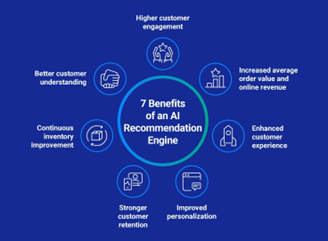
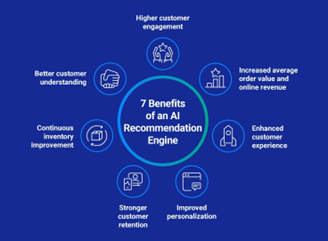
Key Features of Copilot in Business Central
AI-Powered Recommendations
One of the most remarkable aspects of Copilot is its ability to offer AI-driven recommendations. By analyzing historical data, Copilot identifies opportunities for improvement and provides tailored suggestions. For instance, it might recommend adjustments to pricing strategies, changes to inventory levels, or ways to optimize supply chain operations. These intelligent recommendations enable businesses to make more informed decisions that drive growth and profitability.
Real-Time Data Insights
In today’s fast-paced business world, access to real-time data is crucial. Copilot delivers just that, providing businesses with the ability to monitor key performance indicators (KPIs) in real-time. Whether it’s tracking sales trends, financial performance, or customer satisfaction, Copilot ensures that businesses are always working with the most up-to-date information. This capability allows companies to respond quickly to changes in the market, giving them a strategic advantage.
Task Automation and Efficiency Gains
Automation is at the heart of Copilot‘s functionality. By automating repetitive tasks, such as generating reports, sending invoices, or processing orders, Copilot significantly improves operational efficiency. Employees no longer need to spend time on mundane tasks, allowing them to focus on more value-added activities. As a result, businesses can reduce overhead costs, increase productivity, and improve employee satisfaction.
Seamless Integration with Other Microsoft Tools
Another compelling feature of Copilot is its seamless integration with other Microsoft tools, such as Office 365, Power BI, and Azure. This integration creates a unified ecosystem that ensures smooth data flow between different platforms, reducing the risk of data silos and increasing collaboration across departments. The ability to access data and insights from multiple sources in one place enables businesses to make more informed decisions and work more efficiently.
How Copilot Helps Different Business Functions
Finance and Accounting: Automating Routine Tasks
In the finance and accounting departments, Copilot can automate many of the routine tasks that traditionally require manual intervention. From reconciling bank statements to generating financial reports, Copilot can handle these processes with ease, ensuring accuracy and saving time. Additionally, Copilot provides real-time financial insights, helping businesses make smarter financial decisions and stay on top of cash flow management.
Sales and Customer Service: Improved Communication
For sales and customer service teams, Copilot provides valuable insights into customer behavior, enabling businesses to personalize interactions and improve customer satisfaction. By analyzing past customer interactions, Copilot can recommend upsell opportunities, automate follow-up communications, and even assist with customer service inquiries, all of which enhance the customer experience. This intelligent support helps businesses maintain stronger relationships with their customers and drive sales.
Supply Chain Management: Optimizing Operations
Supply chain management is another area where Copilot can make a significant impact. By predicting demand, optimizing inventory levels, and automating order processing, Copilot helps businesses improve their supply chain efficiency. This reduces waste, lowers costs, and ensures that businesses can meet customer demand in a timely manner. With its ability to provide real-time insights into inventory and order status, Copilot offers businesses greater visibility and control over their supply chain operations.
The Future of Copilot and Business Central
What’s Next for Copilot in Business Central?
As Copilot continues to evolve, Microsoft is continuously working to enhance its capabilities. Future updates may include deeper AI integration, advanced predictive analytics, and more sophisticated automation features. The goal is to make Copilot even smarter, allowing businesses to leverage the full power of AI to drive their operations forward.
How Businesses Can Prepare for Copilot’s Full Potential
To fully unlock the potential of Copilot, businesses must invest in employee training and system integration. Understanding how to use Copilot‘s features effectively is crucial for maximizing its benefits. Additionally, businesses should assess their existing workflows to identify areas where automation and insights can have the most impact. By preparing for Copilot‘s full potential, businesses can ensure a smoother transition and a more successful implementation.
Conclusion: Copilot’s Impact on Business Central
The integration of Copilot into Microsoft Dynamics 365 Business Central represents a significant leap forward in the evolution of ERP systems. By combining the power of AI and automation, Copilot is transforming the way businesses operate, enabling them to make smarter decisions, optimize workflows, and improve efficiency. As more businesses adopt Copilot, it will undoubtedly become a critical tool for staying competitive in an increasingly digital and data-driven world.
Final Thoughts
Ready to take your business operations to the next level? Don’t miss out on the benefits of Copilot in Microsoft Dynamics 365 Business Central. Whether you’re looking to streamline processes, improve decision-making, or boost productivity, Copilot has the solution.
Get a FREE consultation today and discover how Copilot can transform your business. Or, fill out the demo request form to see it in action! Let us help you navigate the digital transformation with ease and confidence.
Table of Contents
Read more


Forbes Reveals the Best Cloud ERP: Here’s Why Business Central Wins


How the Microsoft Power Apps Platform Transforms Manual Processes


Top Power Automate Workflows Every Business Should Use in 2025









